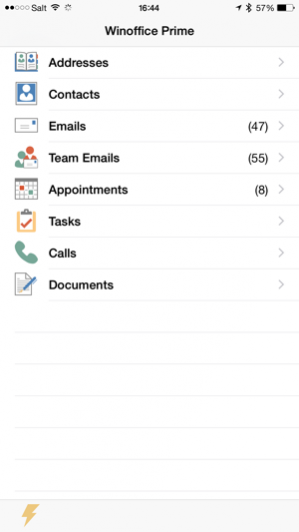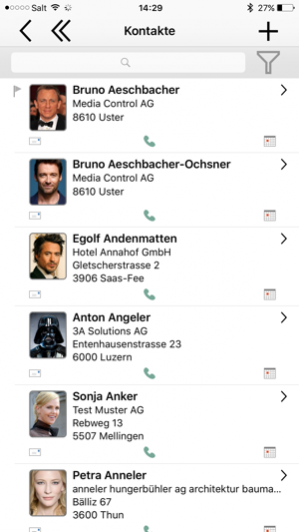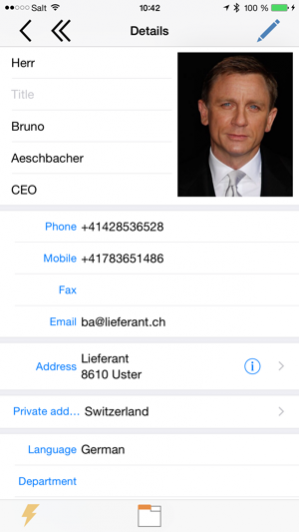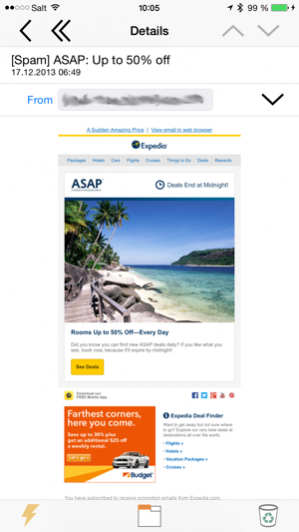Prime CRM 7.1.0
Continue to app
Free Version
Publisher Description
The Winoffice Prime Mobile CRM app acts as the mobile extension of your Winoffice Prime desktop. It provides full access to all activities and to the whole contact history for each address and contact. In addition it provides access to the Winoffice Prime document store and to all sales documents managed in your Winoffice Prime portal. Thus the app improves the efficiency and productivity of your mobile workforce - immediately and without investment in additional mobile solutions. A demo system is available for testing the app. For access to the English version 1. Start the app 2. Select "Demo Server" 3. Enter testios_e for User and testios for Password 4. Hit "Login" - Online access to the most current and comprehensive data managed in your Winoffice Prime portal - Including concepts known from the Prime SmartClient (i.e. SmartRelations, SmartLinks and SmartClassifiers) - Full-text search in all views (identical to the Prime Smart Client) - Immediately available - No cumbersome configuration and no costly investments necessary - Secure thanks to 100% SSL encrypted data transfer - No local data storage - No loss of data in case your device is lost Prime Mobile CRM offers the following features: Address- and contact management - Online access to all addresses and contacts stored in your Winoffice Prime Portal - Dedicated management of private contacts - Search and display of employee data (Corporate phone book) - Initiate phone calls from within the app - Display address locations in the Maps app - Create new emails, appointments and tasks directly from within an address detail - Display of a highly customizable address report (i.e. for revenue or customer service statistics) - Management of the full history for each address and contact - Print preview contracts, sales offers, sales orders, invoices, delivery notes and credit notes per address and send them via email - View documents with relation to individual addresses and contacts and send them via email Personal and team emails - Online access to your personal Winoffice Prime mailbox - Configurable push notifications for new personal emails - Online access to the collaborative mailbox of your team - Configurable push notifications for new team emails - Send, receive, reply to and forward for personal emails - Receive, reply to and forward for team emails - Auto complete for email signatures - Auto complete for salutations according to your Winoffice Prime portal settings - Create email attachments from locally stored photos and pictures - Create email attachments from documents stored in the Winoffice Prime document archive Calendar - Online access to your personal Winoffice Prime calendar - List view of appointments per month and graphical 7-day view - Configurable push notifications for new appointments and appointment reminders - Create customer visit reports directly from within an appointment - Create new emails and tasks directly from an appointment - Various filters for selectively displaying certain appointments Tasks - Online access to all your Winoffice Prime tasks and phone tasks - Configurable push notifications for new tasks and task reminders - Create new emails and appointments directly from a task - Various filters for selectively displaying certain tasks Documents - Online access to all documents in your Winoffice Prime document archive - Display of document details (i.e. owner, size, change history) - Support for document favorites - Viewing of documents - Send documents via email
Dec 8, 2017 Version 7.1.0 iOS 11 update
About Prime CRM
Prime CRM is a free app for iOS published in the Office Suites & Tools list of apps, part of Business.
The company that develops Prime CRM is Winoffice AG. The latest version released by its developer is 7.1.0.
To install Prime CRM on your iOS device, just click the green Continue To App button above to start the installation process. The app is listed on our website since 2017-12-08 and was downloaded 4 times. We have already checked if the download link is safe, however for your own protection we recommend that you scan the downloaded app with your antivirus. Your antivirus may detect the Prime CRM as malware if the download link is broken.
How to install Prime CRM on your iOS device:
- Click on the Continue To App button on our website. This will redirect you to the App Store.
- Once the Prime CRM is shown in the iTunes listing of your iOS device, you can start its download and installation. Tap on the GET button to the right of the app to start downloading it.
- If you are not logged-in the iOS appstore app, you'll be prompted for your your Apple ID and/or password.
- After Prime CRM is downloaded, you'll see an INSTALL button to the right. Tap on it to start the actual installation of the iOS app.
- Once installation is finished you can tap on the OPEN button to start it. Its icon will also be added to your device home screen.